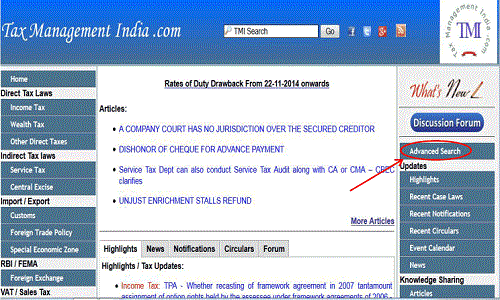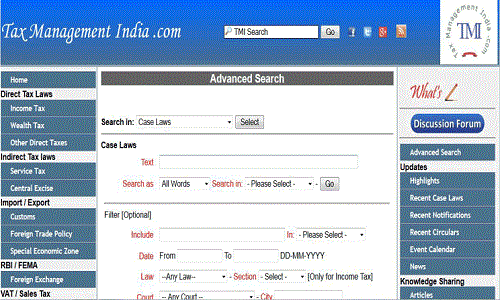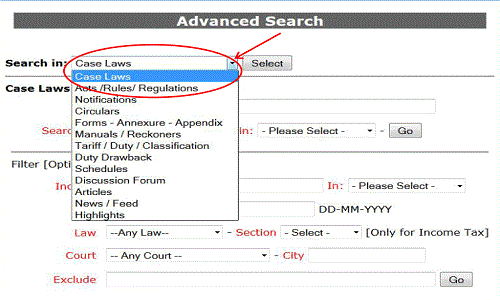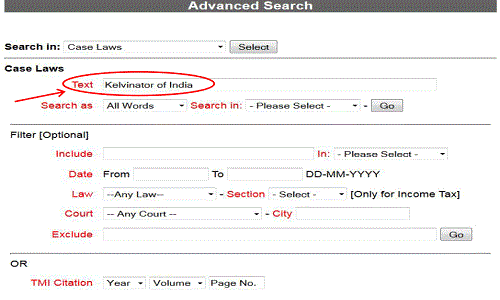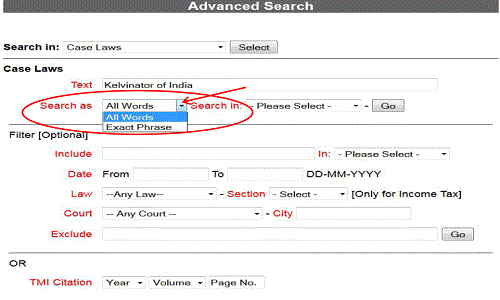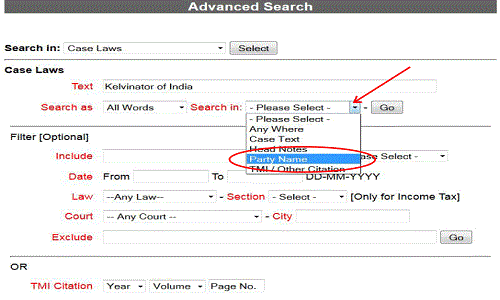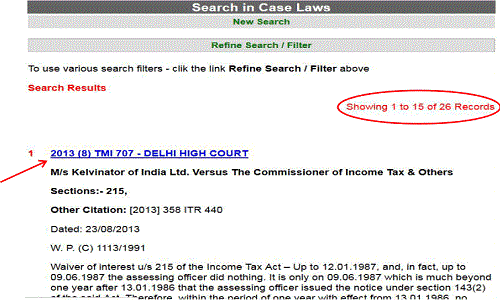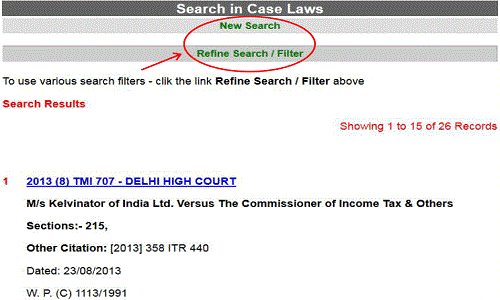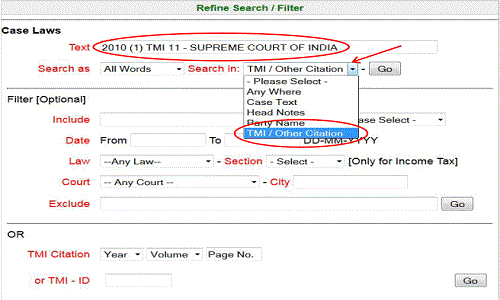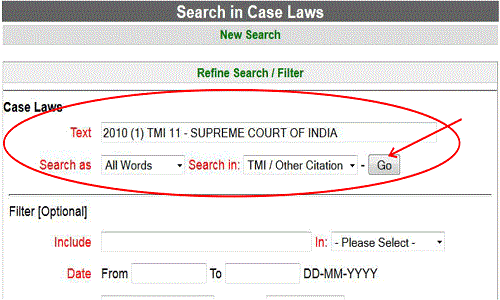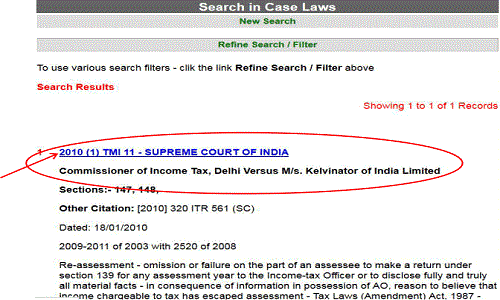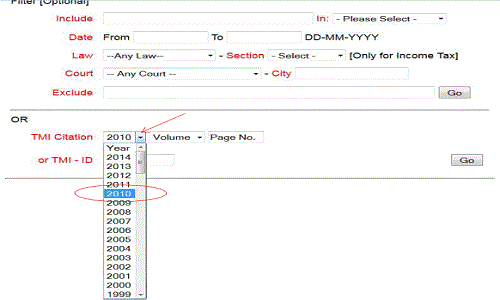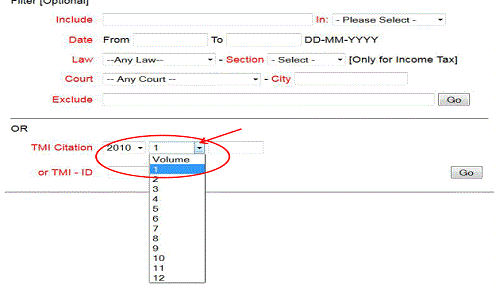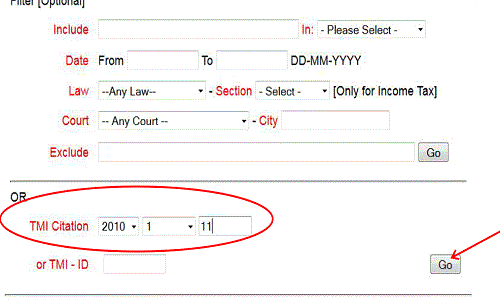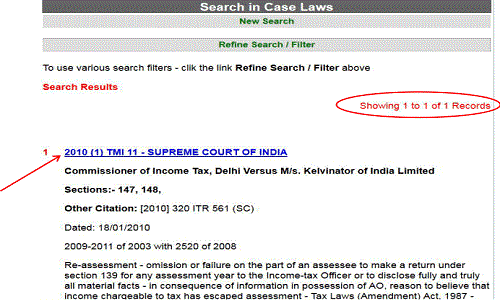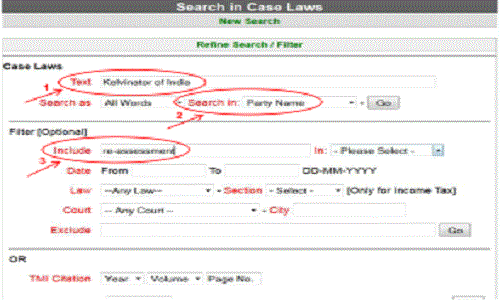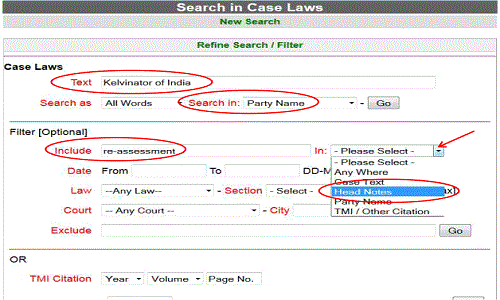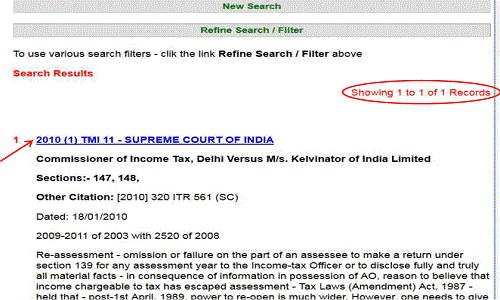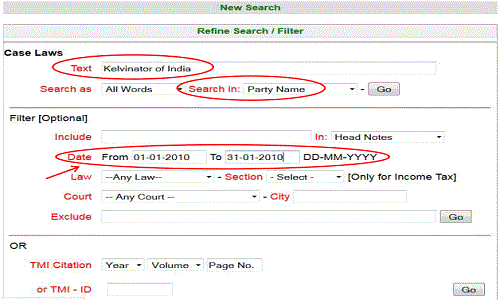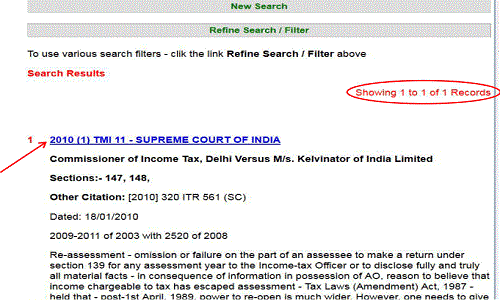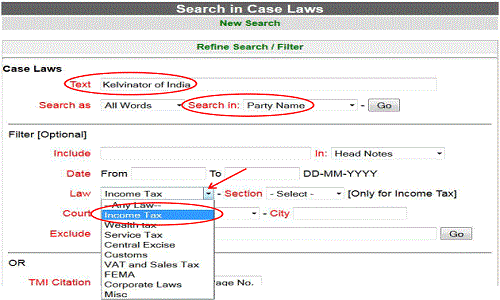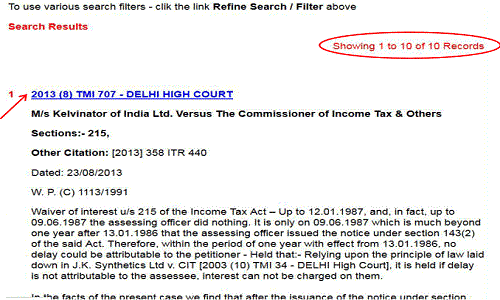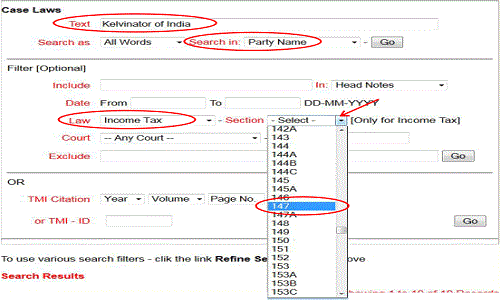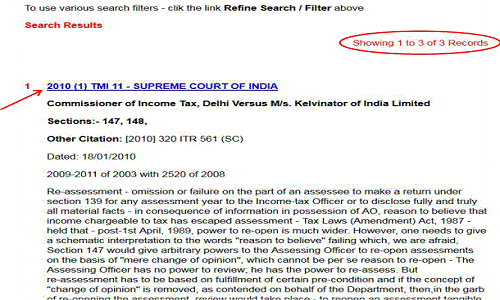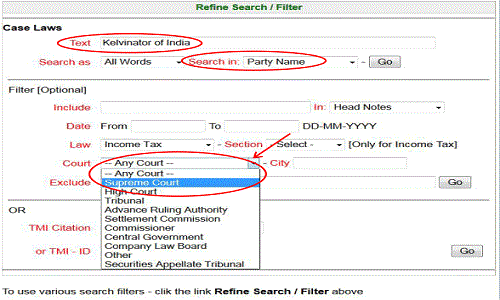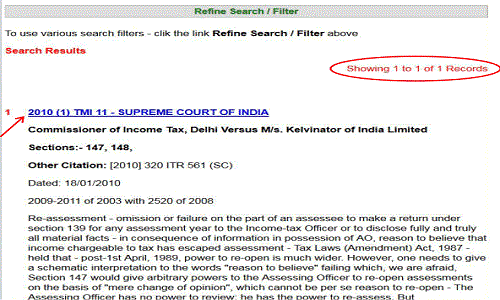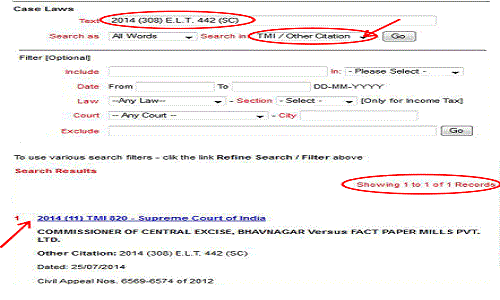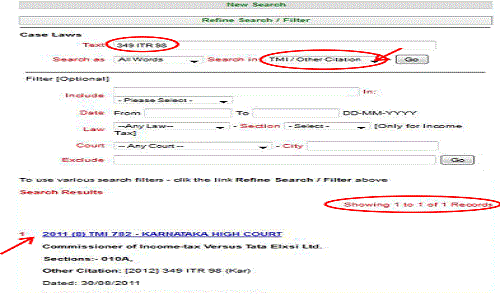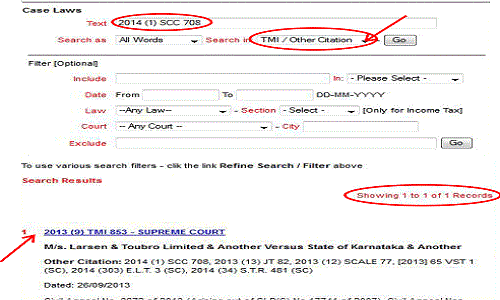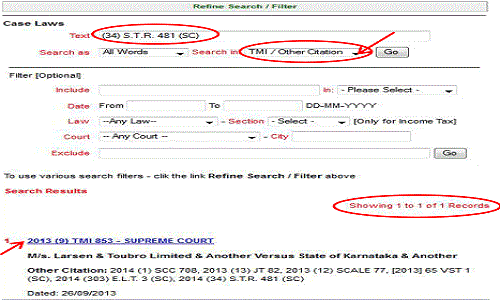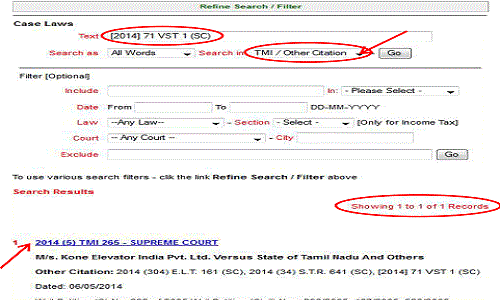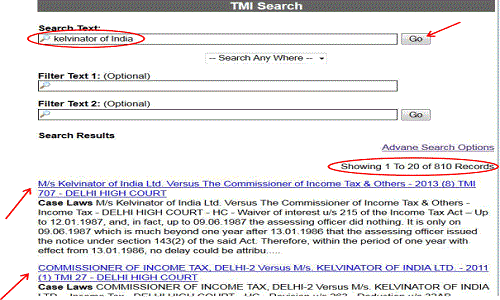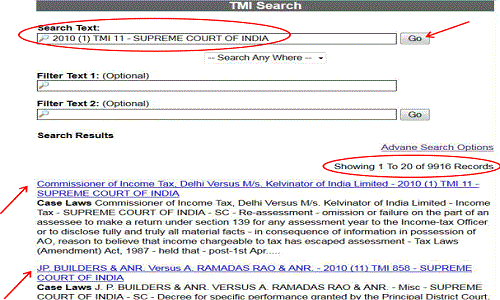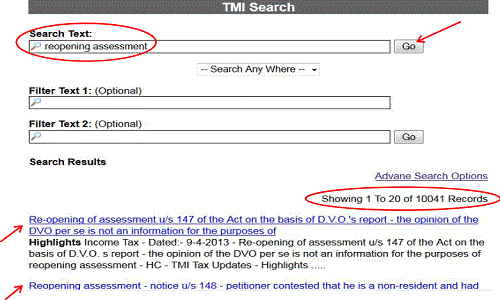| Law and Procedure an e-book | ||
|
Home |
||
Indian Laws - General |
||
How to use this web site |
||
|
|
||
Advance Search in Case Laws - FAQ |
||
Tax Management India (TMI ) ADVANCED SEARCH module Search Basics:- Case text may not contain the same phrase as someone has a question before him / her. We strongly recommend that, do not search using question format. Only use key words in the question that you are going to use for search. Therefore, choose the key words carefully for best results. You may choose to get the phrase from the statutory provisions, language of the notification or simple key words that may be appearing in the case text. Few examples for using Advanced Search Option are as follows:- Step 1) If you want to make an advanced search, click to the advance search option on home page:
Following window will appear to make your search:
Step 2) If the search to be made is related to case laws, click to Case Laws, under search in drop down box and then click on Select, otherwise also the default options selected is the case laws only:
Step 2.a) If the search to be made is according to the Name of Parties, then enter the name of the parties in the text column as provided: Some examples to select key words (Names): Case name: Commissioner of Income Tax, Delhi Versus M/s Kelvinator of India Limited. i) Suggestion: First choose only name of party i.e. Kelvinator of India Avoid using: Limited, Private Limited, Ltd. Pvt. Ltd. Etc. Avoid using: vs. or versus or name of the department. ii) If there are abbreviation in the name: like BSNL, BHEL etc. you may try to search with the abbreviation or full name like Bharat Sanchar Nigam, Bharat Heavy Electricals alternatively. iii) For better and accurate search, try to add the name of the assessee only and that too excluding the words such as Private, Limited, Pvt., Ltd., here in above example, the search is made by the name as “Kelvinator of India” as the same being more precise as shown below: iv) Check for spellings i.e. Dharmender may be spelled as Dharmendra, Dharamendra
After above step, select the desired option as provided under search as: All words OR Exact Phrase:
After that, select the desired option as provided under the search in drop down box: Party Name and then Click GO
The following window would appear, as there are so many cases made available, you can find out the case relevant for your purpose:
If you further want to refine your search, click to Refine Search/Filter option, otherwise to make a new search click New Search:
Step 2. b) The same search could be made as per the Citation available, here in the present example the Citation of TMI (TaxmanagementIndia.com) is used for the search. You can reach to the desired result by using the TMI citation by following any one of the two available options: (i) First option If you want to make a search with the Citation, enter the Citation in the Text box and then select TMI/other Citation in the search in box:
The page would appear like this, and Click GO:
Your desired result:
(ii) SECOND OPTION There is another option available to make the search with the TMI Citation, which is being provided at the bottom of the page: Enter Year, Volume and Page No. of the Citation available under the TMI Citation menu: Let’s take an example of the below mentioned TMI citation, the same can be search as follows: 2010 (1) TMI 11 - SUPREME COURT OF INDIA Year Selected:
Volume Selected:
Page No. added, and then Click GO:
Your desired result:
Step 3) Further if you want to use the other filter options (Optional), the same can be done by just following the below mentioned steps: Step 3.a ) First option given is Include: here you can enter the text you want to include in your search, like, reassessment in the present example:
Then, click to the Search in drop down menu and select head notes and Click to GO:
Your desired result:
Step 3.b) When you want to make the search based upon the Date of Judgement, the same can be done by following the below mentioned steps: First, enter the Date in the “From” Column and then in the “To” Column in the format as given in DD-MM-YYYY; and then Click GO:
Your desired Result:
Step 3.c) If you want to make your search more advanced, you can use the option of selecting the Law, the same can be done as follows: As in the present example, we are selecting Income Tax in the drop down menu:
Your desired result:
Step 3.d) There is another option to add search related to the Section, which can be used as follows: In the present example we are selecting Section 147 of Income Tax Act and Click GO:
Your desired result:
Step 3.e) The Search could be made as per the judgement delivered by the respective Courts.You can choose the Court as provided under drop down Court menu. In the present Case we are searching for a case law of Supreme Court, therefore, Select Supreme Court and Click GO:
Your desired result:
Step 4) If you want to search from the Citations of the case apart from the TMI citation (as explained in above), search can be made as explained in below examples: Example 1. 2014 (308) E.L.T. 442 (SC) Here in the ELT Citation, the search could be made as follows: Enter the Citation in the Text Column; Select TMI/Other Citation in the Search in Box and Click GO:
Example 2. [2012] 349 ITR 98 (Kar) Enter the Citation in the Text Column; Select TMI/Other Citation in the Search in Box and Click GO:
Example 3. 2014 (1) SCC 708 Enter the Citation in the Text Column; Select TMI/Other Citation in the Search in Box and Click GO:
Example 4. (34) S.T.R. 481 (SC) Enter the Citation in the Text Column; Select TMI/Other Citation in the Search in Box and Click GO:
Example 5. [2014] 71 VST 1 (SC) Enter the Citation in the Text Column; Select TMI/Other Citation in the Search in Box and Click GO:
Tax Management India (TMI) QUICK SEARCH 1. If you want to make a quick search, as per the name of the Judgement, enter the name of the judgement as provided in the icon on TMI home page and click Go.
YOUR DESIRED RESULT
2. If you want to make a quick search, as per the Citation of the Judgement, enter the citation as provided in the icon on TMI home page and click Go.
YOUR DESIRED RESULT
3. If you want to make a quick search, as per the general keyword regarding the issue in the Judgement, enter the text as provided in the icon on TMI home page and click Go..
YOUR DESIRED RESULT
|
||