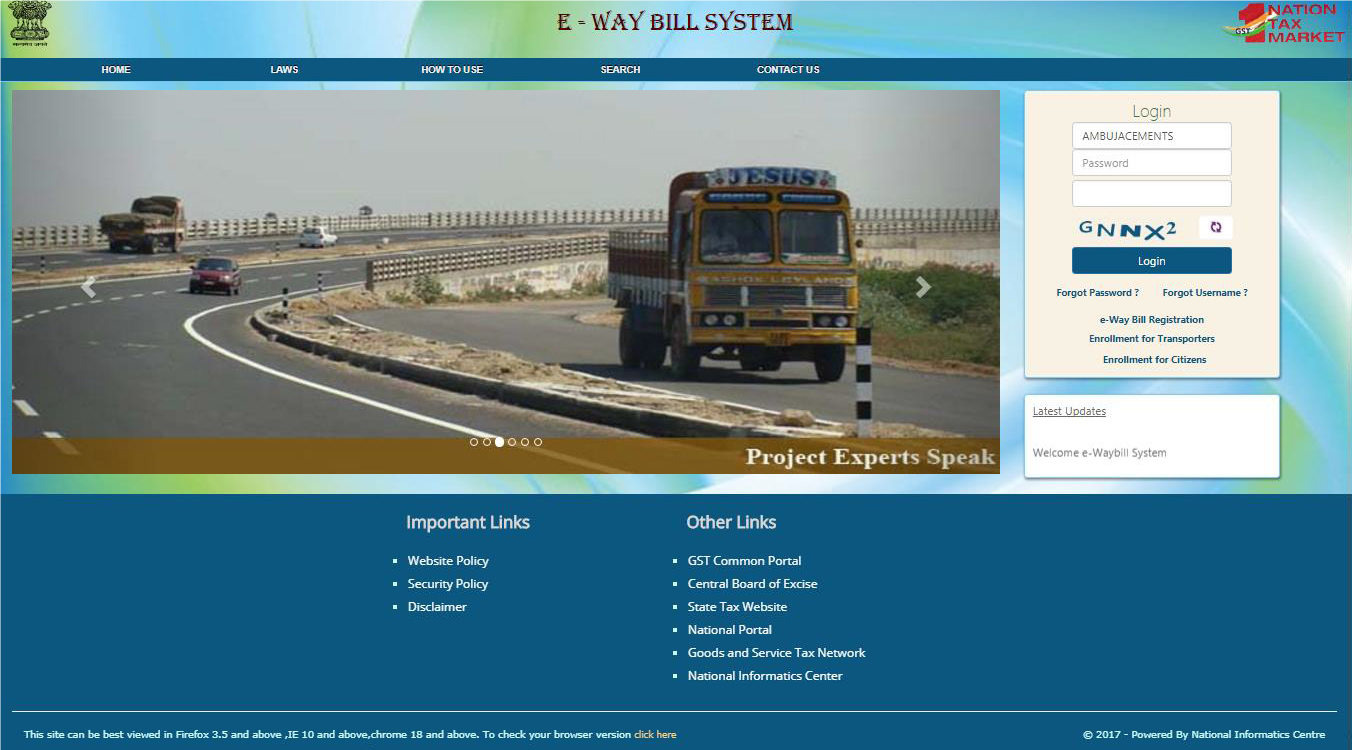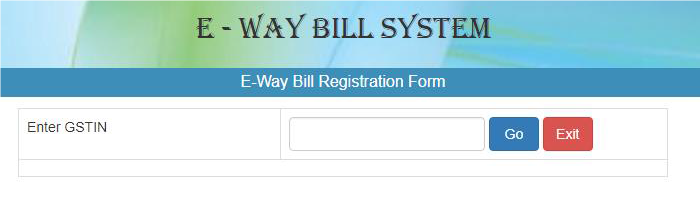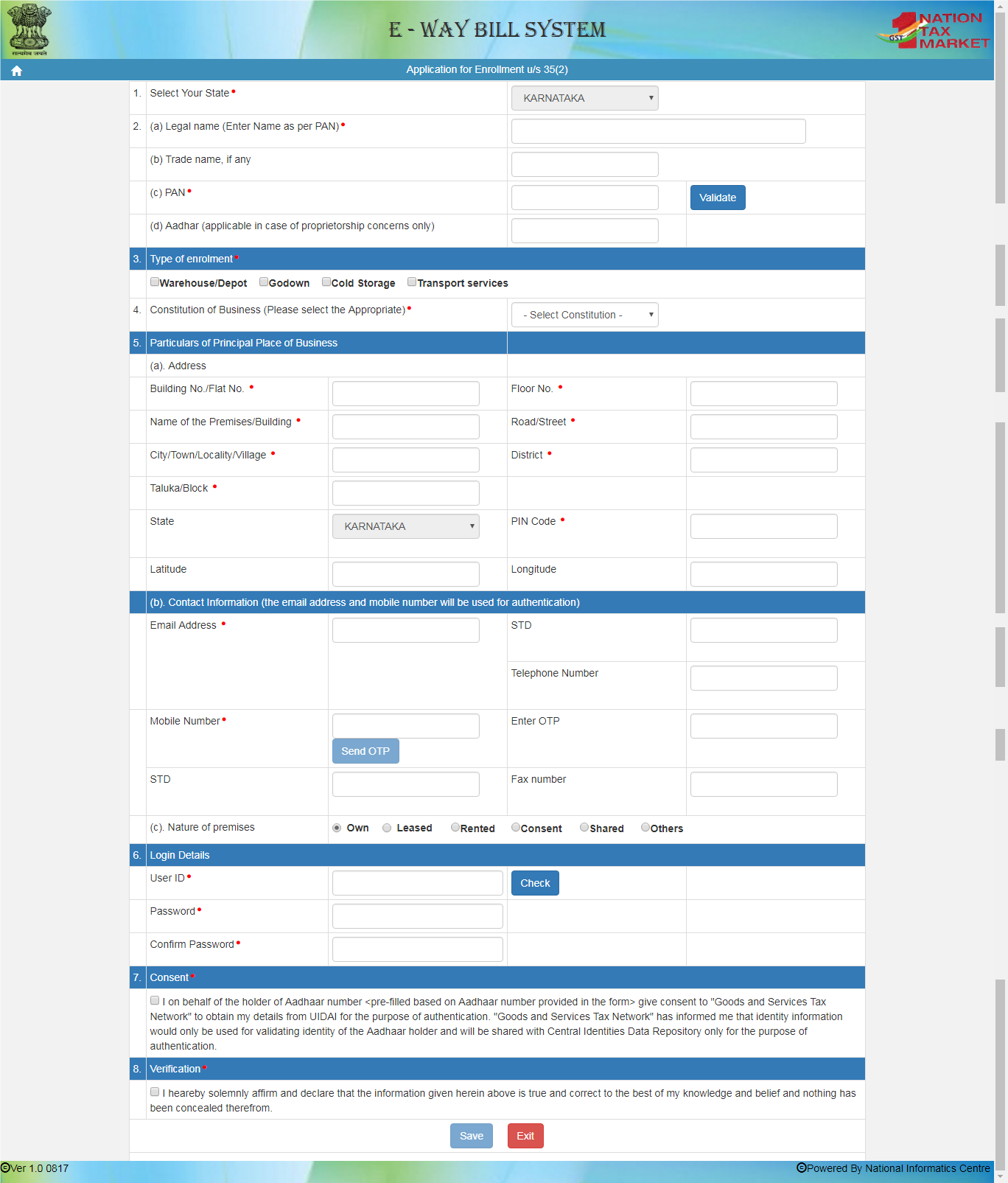| Article Section | |||||||||||
|
Home |
|||||||||||
REGISTRATION AND ENROLMENT IN E-WAY BILL PORTAL |
|||||||||||
|
|||||||||||
REGISTRATION AND ENROLMENT IN E-WAY BILL PORTAL |
|||||||||||
|
|||||||||||
Registration For the generation of e-way bills by the tax payers, recipients or transporters they have the facility to access to the portal. To generate the e-way bill, it is essential that the person shall be registered person. If the transporter is not registered person it is mandatory to get enrolled on the common portal of e-waybill (http://ewaybill.nic.in) before generation of the e-way bill. The transporter registered in any one State or Union territory shall be deemed to be enrolled in other States as well. Procedure for registration Registration in the portal is one time process. The tax payer shall have the GSTIN registered with GST system and also his mobile number registered with the system. The user is to enter into the URL address of the E-way Bill system. On his entry, the following screen will appear.
After that the E-way bill Registration Form will appear in the screen as shown below-
Then-
Enrollment An unregistered person is needed to enroll on the e-way bill system. It is mandatory for the unregistered person to enroll in the system. There may be some transporters, who are not registered under the Goods and Services Tax Act, but such transporters cause the movement of goods for their clients. They need to enroll on the e-way bill portal to get 15 digit Unique Transporter Id. The un-registered person is to open the portal. Select ‘Enrollment for Transporters’ option’. On this the following screen will appear in the browser-
Registration E-Way Bill system provides the users to generate the e-Way Bills from different modes. One of them is the web based mode. There are other modes like SMS based, android app based, API based and Suvidha based. For all these modes, the user needs to register on the web based system with other details for these modes. For SMS User needs to have the registered mobile number which he/she used for registration on the e- Way Bill portal. Once user selects option ‘for SMS’ under main option ‘Registration’, a screen will be appeared. The user needs to verify the OTP received on his/her registered mobile number and mail ID. The system validates the OTP and directs the user to the following screen. Next, the user needs to select the User id from the drop down menu, the mobile number of the selected user will be auto populated by the system. Once the user gives the submit request the particular user can generate e-Way Bill through SMS system. A tax payer can register a maximum of 2 mobile numbers for the m-Way Bill purpose. For Android The e-Way Bill system enables the user to generate an e -Way bill through android application as well. Once a user selects ‘For Android’ under the option ‘Registration’ a screen will appear. The user needs to select the concern user from the drop down menu, name and place will be auto populated by the system. The user shall enable the concern user with android app, needs to enter the IMIE Number of the concern user and save the details in the e-Way Bill system. Once saved the concerned user will be able to generate e-Way Bill through android applications.
By: DR.MARIAPPAN GOVINDARAJAN - August 10, 2018
|
|||||||||||
| |
|||||||||||
 9911796707
9911796707